Take full advantage of this free 30 day trial and discover a completely new way of turning your design ideas into 3D models.
Currently we provide flyingshapes for Windows 10/11 only. Please make sure that you meet the minimum system requirements.
Getting started
Please contact us if you need help.
You have questions regarding our software? Use our support form or send a mail to support@flyingshapes.com to let us know.